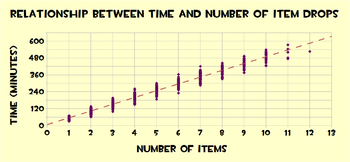Most of the regulars to the spreadsheet probably know all about the drop system. Just for a graphical refresher from the main tf2 wikipedia site.
Wednesday, August 24, 2011
You're not strange anymore!
So we've stopped neglecting the strange weapons and added individual pricing and percentage owned (where available) on each and every one of those oddities. It looks like a lot of crates have been opened and keys have been used!
A few observations:
A few observations:
- Scout, Spy and Pyro crates look to be the most widely opened, however its early and the sniper crates are very popular.
- You will notice the % owned column lacks information for several items, that is because the data isn't available from tf2stats at this time. When it is I will include it.
- Engie crates are the loneliest ones so far, but as I said its still early so buck up little camper....that Strange Wrench can still be yours.
New website compatibility
Most of the feedback I've received has been very positive. Thanks! 99% of you have no viewing issues with the new site. I've gotten some feedback on specific issues that I wanted to address workarounds for:
1) Steam in-game browser - if you view the site in the in-game browser, the scrollbar for the spreadsheet doesn't work. Instead, use the up/down arrows on your keyboard while the mouse is over the spreadsheet. This functions the same.
2) Ipod Touch/Iphone/Ipad users - while viewing the spreadsheet, the scrollbar is greyed out and non-functional. Alternately, touch one side of the spreadsheet and hold...at the same time sweep-touch the other side of the sheet and it will scroll either direction.
1) Steam in-game browser - if you view the site in the in-game browser, the scrollbar for the spreadsheet doesn't work. Instead, use the up/down arrows on your keyboard while the mouse is over the spreadsheet. This functions the same.
2) Ipod Touch/Iphone/Ipad users - while viewing the spreadsheet, the scrollbar is greyed out and non-functional. Alternately, touch one side of the spreadsheet and hold...at the same time sweep-touch the other side of the sheet and it will scroll either direction.
Subscribe to:
Posts (Atom)